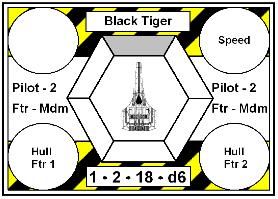Black Skies
Generic Star Fighter Combat Rules |
 |
Quick and simple rules intended to create a fast moving star fighter game
where out thinking your opponent is as important as out shooting him.
Games can be as small as single fighter duels
all the way up to entire squadrons being used in a multi player campaign setting.
Intro
A while back I was looking for something new to play and decided I'd like to try a star fighter combat game. I checked out a
variety of rule sets and found nothing that I really liked. In fact, the most popular set seemed to be unnecessarily complex and slow,
not something I expected from a set of star fighter rules. What I expected fighter combat to be was FAST. Complex and slow just
didn't work. So I set out to create my own (with plenty of help from the guys at my local war gaming club). I tried and liked an
unfinished set by Shaun Austin which had several good ideas, but I thought the turn sequence could be streamlined. Using the basic
card movement idea, and a simple combat system I tried to make these rules feel more like the fast deadly action I imagine star
fighter combat should be.
Basics
Pilots
Pilots are given a single attribute, Piloting Skill. This rating determines their chances of successfully flying their
fighter through any sudden violent maneuvers made necessary by the combat situation. Failure means briefly losing control
of their craft. The higher this numeric rating, the better the pilot.
Marksmanship is something best left to the computer.
Piloting Skill
Level - Description
- green pilot - has basic training, but without much flying time
- trained pilot - fully trained with enough flying time to be considered competent
- experienced pilot - trained and experienced, a veteran flyer
- hotshot pilot - trained, talented, experienced, and able to pull off unlikely maneauvers
Fighters
Fighters can vary greatly in construction and armament, and come in 3 sizes or weights - light, medium or heavy. They
can include armour and/or shields and may be armed with a number of different weapons. Advanced fighters are equiped
with maneuvering thrusters which give pilots a far greater range of flying options.
Weight
- light - has 2 hardpoints, can take 4 points of damage (Hull Integrity), and has excellent acceleration and is easy to
maneuver
- medium - has 3 hardpoints, and can take 6 points of damage (Hull Integrity)
- heavy - has 4 hardpoints, can take 8 points of damage (Hull Integrity), but has poor acceleration and is hard to
maneuver
Thrusters
Fighters come equiped with basic thrusters to enable the craft to move, but may have additional maneuvering
thrusters to allow the fighter to perform extra maneuvers otherwise not permitted. Maneuvering thrusters may be located
in three locations -
- Rear thrusters
- Center thrusters
- Forward thrusters
Weapons
All weapons have the following attributes -
- Arc of Fire
- Rate of Fire
- Accuracy
- Range
- Damage
The weapons a fighter is armed with are listed on its Tactical Display (and are described in the Combat section)
Armour
A fighter's armour decreases the amount of damage done by an opponent's hits
Shields
Shields weaken the damage potential of an opponent's weapons
Formations
With few exceptions, fighters are formed into Elements of two fighters each, a lead fighter and his wingman.
Tactical Displays
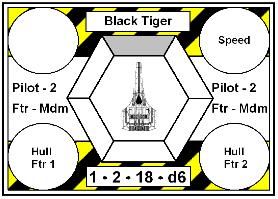
Click on the picture for a large blank version.
Pilot 1's piloting skill is marked on the left, Pilot 2's on the right. Both pilots are flying the same type of fighter.
The craft's Arc of Fire is shaded grey. It's weapon statistics (Laser Cannon) are marked under the large hex, RoF - Accuracy - Range
- Damage
Place a d12 in the upper left circle marked 'speed' to keep track of both fighter's current speed (remember - elements stay
together).
Fighter 1's current Hull Integrity (the amount of damage it can take) is marked in the circle lower left, Fighter 2's is in the lower
right.
Use a d4 for light, d6 for medium and d8 for heavy fighters.
Movement
Movement is done by players alternatively moving elements until all fighters have moved (and fired) once, then continuing with this
movement sequence for the remainder of the game. Fighters of the same element must at all times remain within six inches of each
other. All fighters are capable of performing the 3 basic maneuvers - Straight, Break Left, or Break Right. Fighters configured with
Forward, Side or Rear thrusters are also capable of performing additional maneuvers depending on which thrusters they have. All
maneuvers have a difficulty rating, and sometimes a speed penalty for attempting them. Maneuver Cards (or counters) are used to
identify which maneuver you intend to use in the coming turn.
We impose a maximum speed limit of 12 on all fighters so that the trade-off of complex maneuver vs speed loss becomes a
resource management decision.
Maneuver Cards
A deck of ordinary playing cards (or special made counters) is required to mark the maneuvers chosen by the players each turn.
Each element of two fighters uses its own suit, so if more than four elements (eight fighters) are being used in the game, additional
decks are needed. Each type of maneuver is given its own card number (see below) with Basic Maneuvers being numbered 1 - 3
and the Additional Maneuvers numbered 4 - 12.
Before the game starts chose what suit belongs to which fighter element, and select from the deck all cards (of that suit) that
those fighters are capable of. These will be your Maneuver Cards for that element. For example, if a player had only one element of
basic fighters, he might chose Spades as its suit, and since they were only basic fighters, he would pick the 1 (ace) 2 and 3 of
spades to represent the Basic Maneuvers. During the game he would be limited to those three maneuvers. If his fighters had Side
Thrusters as well, he would also pick the 7, 8 and 9 of spades, giving him twice the movement options. For maneuvers 11 and 12,
use the Jack and Queen cards.
Setup
First, decide on which fighters you intend to use in the game, divide them into elements and set up Tactical Displays for them.
Second, deploy your fighter elements along your table edge. Use some method of randomly choosing who begins deploying first,
then you and your opponent alternately deploy your fighter elements.
Finally, choose the starting speed for each of your fighter elements and mark it on their Tactical Displays. Choose each element's
first maneuver from the cards available to them and place each card face down on the table next to the fighter models. Decide the
order you want your elements to move and stack these cards so that the card for the first one to move is on the top, then the next, etc.
This will be your Movement Deck, and will determine not just which maneuvers the fighters will be taking, but the order in which they
move as well.
Moving
Randomly determine who moves first. The first player flips over the top card in his Movement Deck, decides which option to use
(if more than one is permitted), takes any Piloting Checks required (see below), and moves that element's fighters accordingly. If
these fighters have any targets in range and in arc after moving, the player may fire them. Lastly, after quickly checking the table and
attempting to anticipate his opponent's moves, he chooses next turn's manuever for this element and places that card on the bottom
of his Movement Deck.
If one player has more elements than his opponent, he needs to double up the movement of some elements. For example, if
player 1 has four elements and player 2 has only three, then player 1 needs to move two elements together or else player 2's fighters
will end up moving more often than player 1's. In this case player 1 might declare that the 'diamonds' and 'hearts' elements will always
move together. During the game, you might need to change the elements moving together whenever a player loses an entire
element.
Piloting Check
A piloting check must be taken for each maneuver attempted. A 10 sided die (d10) is rolled and the pilot's Piloting Skill Level is
added to the score. This total must be equal to or greater than the maneuver's Difficulty Rating for the maneuver to succeed. Most
maneuvers do not require an actual roll since their difficulty is low enough that most pilots pass automatically.
Light Fighters are easier to pilot and receive a +1 to their Piloting Checks, while Heavy Fighters are harder to pilot, and receive
a -1 penalty to theirs.
Failing a Piloting Check means that fighter control has gotten away from the pilot. The chosen maneuver is ignored and the
easiest of the basic maneuvers in the same direction is substituted instead. For example, a pilot attempting and failing an Sideslip
Left performs a basic Smooth Left instead. His wingman REMAINS WITH HIM. A fighter out of control this way may not fire this
turn.
There are two situations that may modifiy this test. A pilot in a crippled fighter (one that has taken half damage - see combat) has
the difficulty rating of all maneuvers doubled. Also, if a pilot fails a Piloting Check, then any further tests he is required to take on the
same turn also have their difficulty ratings doubled. This is a rare occurance, but if a pilot fails his pilot check, then needs to dodge an
asteroid, the results may be unfortunate.
Maneuvers
All maneuvers have a Difficulty Rating (used during Piloting Checks) and a Movement Penalty. The Movement Penalty is
subtracted from the fighters current speed immediately that the maneuver is attempted, and is applied whether the maneuver
succeeds or not. For example, a fighter moving 8 inches per turn attempts a Hard Left. Its current speed for this turn becomes 6
inches per turn instead of 8. Mark this new speed on the fighter elements Tactical Display.
Basic Maneuvers
1. Straight - a fighter performing a Straight maneuver may take any one of the following 3 actions
- Steady - difficulty 0 - penalty 0 - move straight forward its full movement
- Accelerate - difficulty 1 - penalty 0 - increase its speed by up to its acceleration rating and then move forward its full
movement
- Decelerate - difficulty 1 - penalty 0 - decrease its speed by 1 and then move forward its full movement
2. Break Left - a fighter performing a Break Left maneuver may take any one of the following 3 actions
- Quick Left - difficulty 2 - penalty 1 - immediately turn left 60° then move straight forward its full movement
- Smooth Left - difficulty 1 - penalty 0 - move forward half its full movement, turn left 60°, then finish remaining forward
movement
- Late Left - difficulty 2 - penalty 1 - move straight forward its full movement, and finish by turning 60° left
3. Break Right - a fighter performing a Break Right maneuver may take any one of the following 3 actions
- Quick Right - difficulty 2 - penalty 1 - immediately turn right 60° then move straight forward its full movement
- Smooth right - difficulty 1 - penalty 0 - move forward half its full movement, turn right 60°, then finish remaining forward
movement.
- Late right - difficulty 2 - penalty 1 - move straight forward its full movement, and finish by turning 60° right
Additional Maneuvers
Rear Thrusters
4. Afterburner - difficulty 2 - penalty 0 - a fighter performing the Afterburner maneuver will
- increase its speed by its full acceleration rating +1 then move straight forward its full movement
5. Hard Left - difficulty 3 - penalty 2 - a fighter performing the Hard Left maneuver will
- move forward half its full movement, turn left 60°, move the rest of its forward movement, and finish by turning left 60°
again
6. Hard Right - difficulty 3 - penalty 2 - a fighter performing the Hard Right maneuver will
- move forward half its full movement, turn right 60°, move the rest of its forward movement, and finish by turning right 60°
again
Side Thrusters
7. Zigzag - difficulty 3 - penalty 0 - a fighter performing the Zigzag maneuver may take any one of the
following 2 actions
- without changing heading, move the 1st half of the move on a 60° angle to the left, then the remaining move back to the
right on a 60° angle
- without changing heading, move the 1st half of the move on a 60° angle to the right, then the remaining move back to the
left on a 60° angle
8. Sideslip Left - difficulty 2 - penalty 0 - a fighter performing the Sideslip Left maneuver will
- without changing heading, move the entire move on a 60° angle to the left
9. Sideslip Right - difficulty 2 - penalty 0 - a fighter performing the Sideslip Right maneuver will
- without changing heading, move the entire move on a 60° angle to the right
Forward Thrusters
10. Retros - difficulty 2 - penalty 0 - a fighter performing the Retros maneuver will
- decrease its speed by 2 and then move forward its full movement
11. S Turn Left - difficulty 3 - penalty 2 - a fighter performing the S Turn Left maneuver will
- move forward half its full movement, turn right 60°, move the rest of its forward movement, and finish by turning
left 120°
12. S Turn Right - difficulty 3 - penalty 2 - a fighter performing the S Turn Right maneuver will
- move forward half its full movement, turn left 60°, move the rest of its forward movement, and finish by turning
right 120°
Combat
After moving an element, if the fighters have targets in arc and in range of their weapons, the controlling player may then choose
to fire them. Roll the number of d10s determined by the number of weapons and the weapon's statistics. Each roll equal to or less
than the weapon's accuracy (after applying modifiers) represents a hit. Roll damage for each hit, modify for shields and armour, and
subtract from the target's Hull Integrity.
Accuracy is modified by a +1 at close range, and a -1 at long range.
Accuracy is modified by the speed of the target, a +1 while moving slower than 4, a -1 while moving faster than 8.
A fighter becomes 'Cripled' when its Hull Integrity drops to half or less. A cripled fighter is harder to maneuver, and may only fire
half (round down) of its weapons during firing. When a fighter's Hull Integrity drops to 0, it is destroyed.
Weapons
Arc of Fire - the 60° arc(s) that the weapon can fire into
Rate of Fire - the number of times the weapon fires per turn, giving the number of 10's rolled per shot
Accuracy - the number (or lower) needed to get a hit on the target at medium range
Range - maximum range, close range is 1/3 of this maximum, medium is 2/3
Damage - the die type used to roll for damage
Armour
A fighter can have three levels of armour; none (0), light (-1) and heavy (-2). A light fighter may not have heavy armour. The level
of Armour on a fighter subtracts from the damage done by each hit. For example, if a fighter with light armour (-1) was hit twice and
the damage rolled was 2 and 3, then the actual damage applied would be (2-1) + (3-1) or 3.
Shields
Shields decrease the damage die type of your opponent's weapons by one. For example, if a fighter with shields was hit by a
Laser Cannon (damage = d6) the die your opponent actually rolled would be a d4 instead.
Campaigns
rules to come
Laser Cannon
Arc of Fire - forward arc only
Rate of Fire - 1
Accuracy - 2
Range - 6/12/18
Damage - d6
Black Tiger
Weight - Medium
Thrusters - Rear
Weapons - Laser Cannons (3)
Armour - Light (-1)
Shields - Yes